This how-to describes how to upload multiple files at once and have them each utilize the same meta-data in order to create document records. If you require each new document record to contain unique meta-data you would want to use the Batch Upload feature available to Company Administrators.
- Visit the Documents->New Document page
- Either click the Browse button or drag/drop your files onto the Browse button (as shown below). There is a limit of 100 files at a time and any additional files will be ignored.
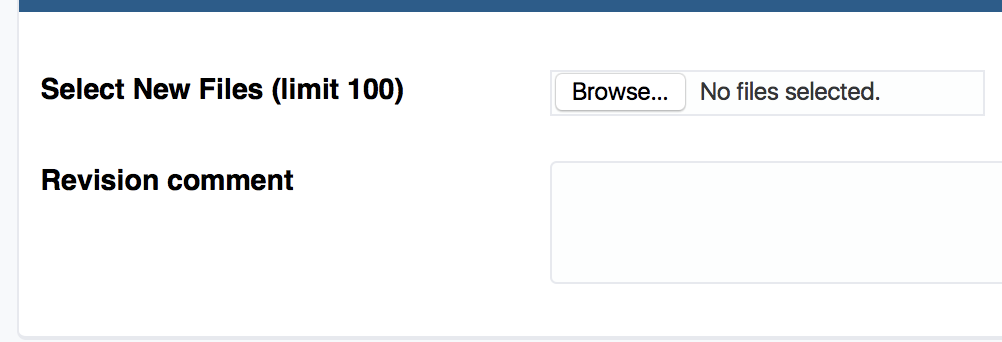
- The system will perform some pre-flight checks on your files so pay attention to files listed to see if any of them have an error message.
- Complete your Document record as usual
- Click "Create Document"
- The system will "Queue" up each of your documents. Note that this may take a minute or so for all the files to complete the upload process.
- When you are done each of the new Document records will have been created for each file with the same meta-data values.
0 Comments