By default, the system allows any file type (ex. .docx, .pdf, etc.) to be uploaded into your company. If you would like to restrict the accepted file extensions to a specific list you can do so in the Preferences page:
- As a company admin visit the Settings->Preferences page
- Click "New Preference" in the upper right
- For name enter:
- setting.file-extension.whitelist
- For value enter:
- doc, docx, pdf
- Click "Update Preference"
Now if a user attempts to upload a file extension other than what you have specified they will receive an error message.
To disable the whitelist simply delete the preference entry you added and it will revert back to accepting all file extensions.
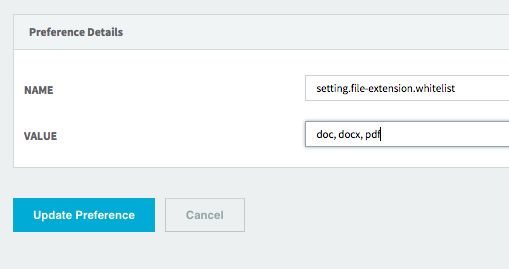
0 Comments